All Contestants
The all contestants view shows all previously entered contestants.
The icon beside the contestants name shows if they are entered in the currently loaded event (green) or if they have been seen in the current practice session (yellow).
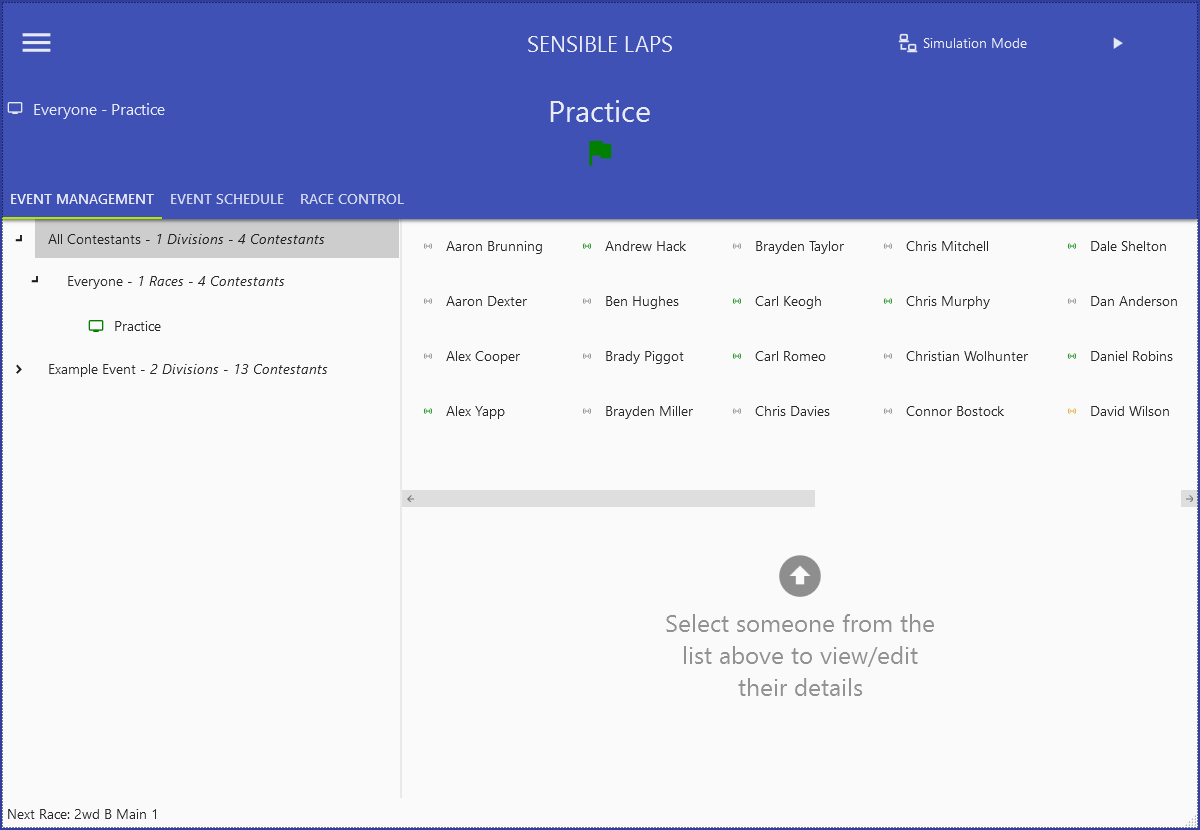
Selecting a previous contestant allows modification of the transponders listed against that person and the text used for text to speech for that person.
Transponders can be added and removed from a contestant using the add remove buttons  , transponders can also be dragged from one contestant to another.
, transponders can also be dragged from one contestant to another.
Modifying a transponder is only possible if that transponder is not currently in use (seen in practice or entered in the current event).
Changes to the contestant name or phonetic name must be saved using the save button  .
.
Changes can be undone using the undo button  .
.
Contestants can be deleted using the delete button  , but only if they havent been seen in practice and are not entered in the current event.
, but only if they havent been seen in practice and are not entered in the current event.
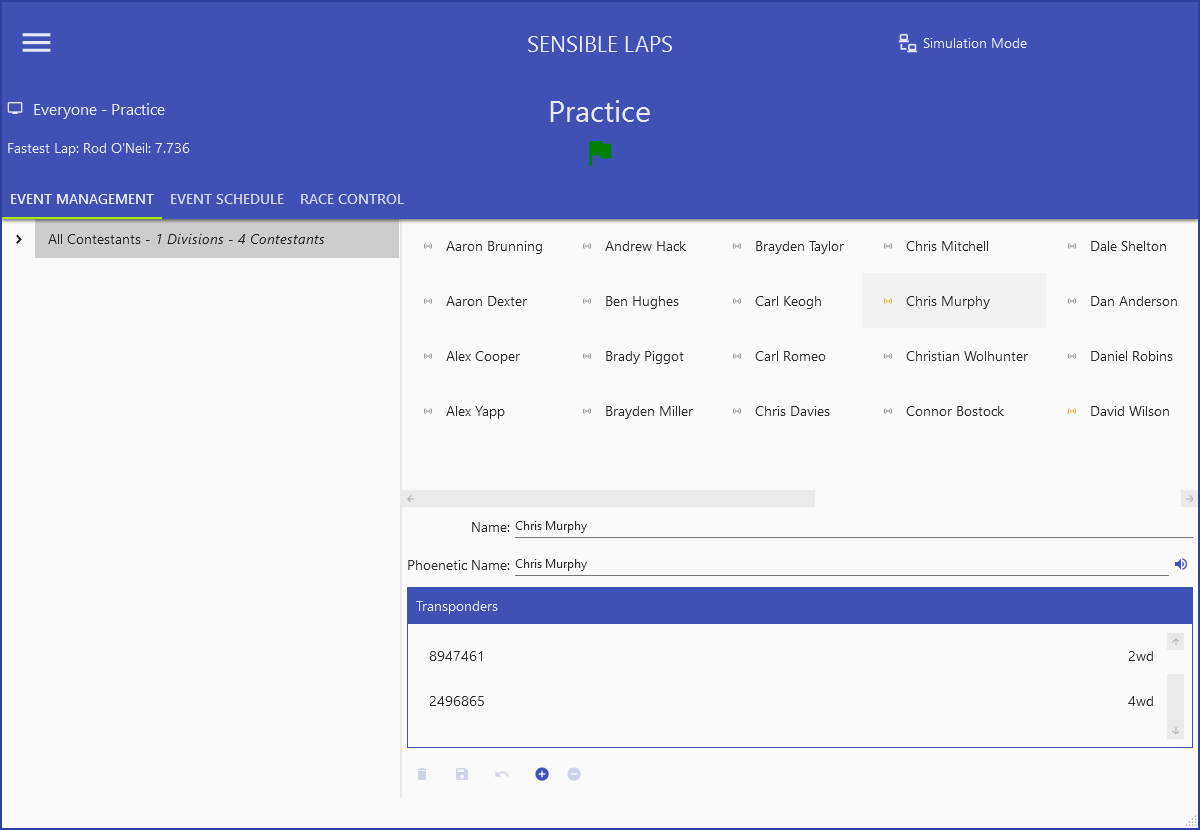
Created with the Personal Edition of HelpNDoc: Write EPub books for the iPad