Decoders
The decoders section allows for adding/removing and configuration of decoders.
The available decoders are determined by the features chosen during installation.
The decoders work on a "plugin" based system, the decoder plugins are stored in a folder called decoders under the install path. (default %ProgramFiles%\Sensible Laps\Decoders).
New decoders can be added using the add/remove button on the lower right.
On hover the button flies out with the option to add, remove selected, or clear all decoders.
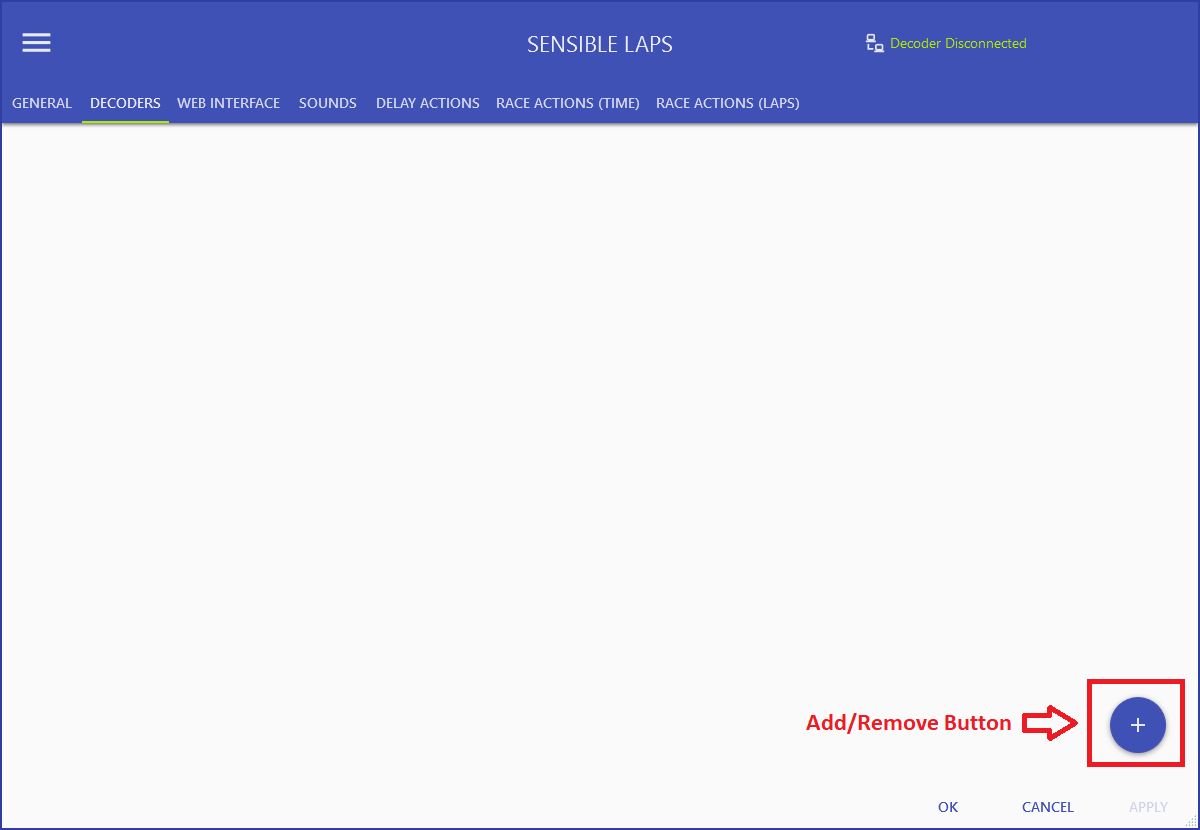
Add Decoder
To add a decoder, choose the add decoder option from the fly out menu.
When the popup is presented, choose the decoder type you want to add. (P3Decoder is MyLaps P3 protocol).
Note: The first decoder added will be the primary decoder, labelled "Finish Line", subsequent decoders will be configured as lap splits in the order added.

Once added, to configure the decoder, click the gear icon on that decoder.
![]()
Configure decoder shows a dialogue for the specific decoder type.
P3 Decoder Settings
Search will scan the network for MyLaps RC3/RC4 decoders and display them in the decoders found box.
Alternatively, if the decoder address is known, it can be entered manually.
Tools will enable a resend of all stored decoder passings and save them to a file.

Remove Decoder
Choose remove decoder from the flyout menu and the last decoder in the list will be removed.
Created with the Personal Edition of HelpNDoc: Write EPub books for the iPad