Control Panel
Once an event is loaded, the main control panel becomes available. The control panel is located on the top right of sensible laps.
 The play button will start the currently loaded event. The first un-run delay in the schedule is started.
The play button will start the currently loaded event. The first un-run delay in the schedule is started.
While the delay is counting down, the event can be paused, or the delay can be moved forward and back in small and large increments as defined in General Settings.
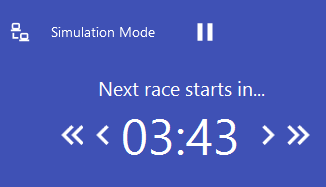
When paused, "Event Paused" will be displayed. To resume, click the play button.
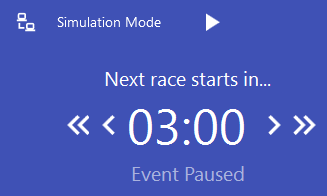
When the race is running, it can be stopped, or restarted. Restarting the race, restarts the pre-race delay too.
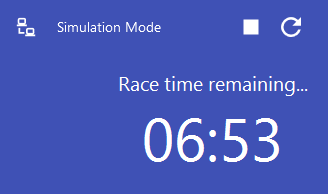
When the race time is complete, if some drivers can not finish, Sensible Laps will wait for two minutes and automatically stop and complte the race.
If all running drivers are finished, it is safe to simply hit the stop button to move into the next delay.
Created with the Personal Edition of HelpNDoc: Free help authoring tool