Delay Actions
While a delay between races is counting down, the sounds that are played at specific time intervals can be adjusted.
For example, with one minute until the next race starts, you may want the text "One minute until the next race" to be spoken.
It's possible to use text to speech or play an audio file. The audio files are taken from the same location as stated in General Sounds.
Setting when to play the audio can be done based on time remaining or time completed and the comparison can be equals, less than, greater than or periodic.
Note: Be careful using less than or greater than, as the results can often be unexpected.
For example, if there was an action set for less than 3 minutes play a sound but the delay was only 2 minutes, the sound will play straight away.
Equals is the most consistent comparison for announcement actions.
The periodic operator (%) means that the action will occur at that period of time remaining/complete.
For example, with a periodic action set to 10 minutes remaining, whenever the time remaining is a multiple of 10 minutes, the action will be performed.
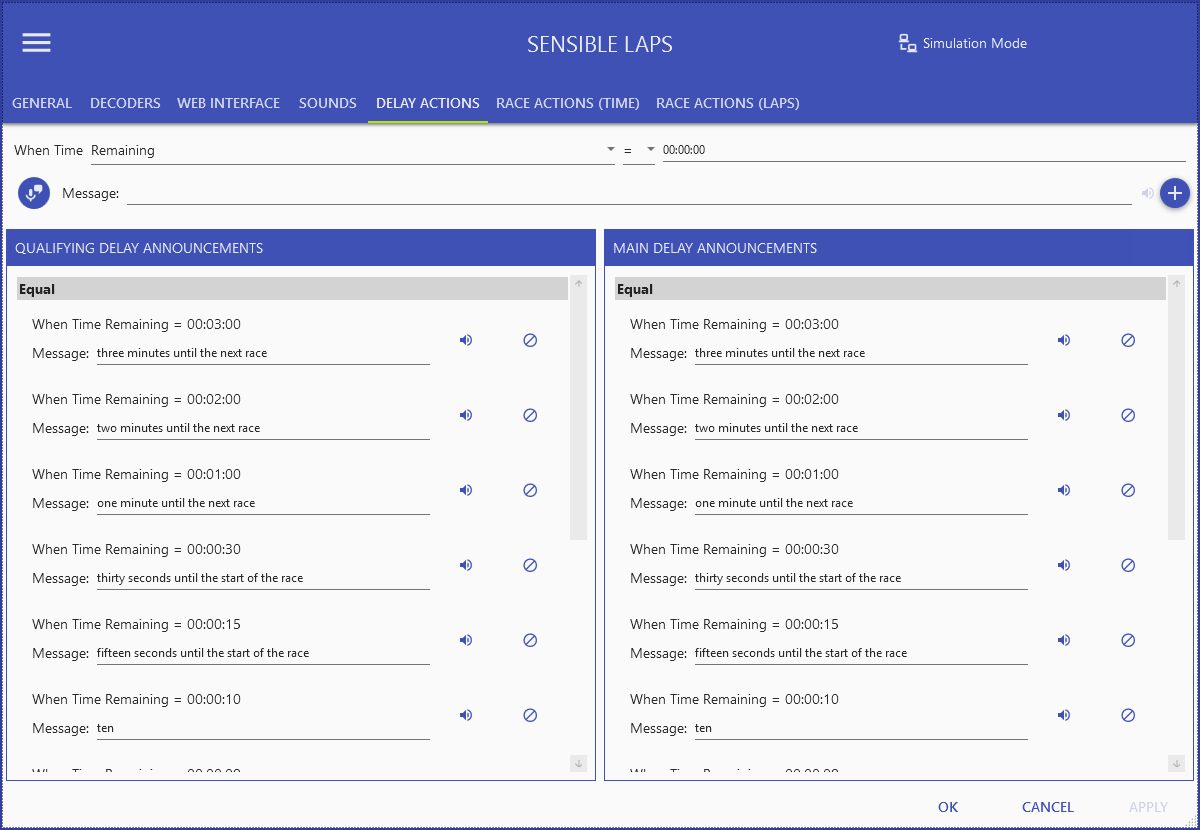
There are seperate action lists for qualifying and main races.
Created with the Personal Edition of HelpNDoc: Full-featured Kindle eBooks generator