General Sounds
The sounds section allows the following settings to be adjusted:
Audio files are stored in a folder called audio under the install path. (default %ProgramFiles%\Sensible Laps\Audio). Currently only .wav files are supported.
Lap Announcement Preference:
Choose what sound to play lap is detected.
Options include:
- None
- Beep (plays normal beep audio)
- Position
- Name
- Name - Position
- Position - Name
Normal Beep:
Audio file to play for normal beeps
Error Beep:
Audio file to play when theres an error (lap under minimum).
Race Start:
Audio file to play when the race starts
Race Complete:
Audio file to play when the race finishes
Text to Speech:
Voice - System voice to use for text to speech (options depend on installed voices)
Speed - Voice speed. Many of the available voices speak at very different speeds. Use this slider to adjust to your preference.
Volume - Adjust how loud text to speech announcements are.
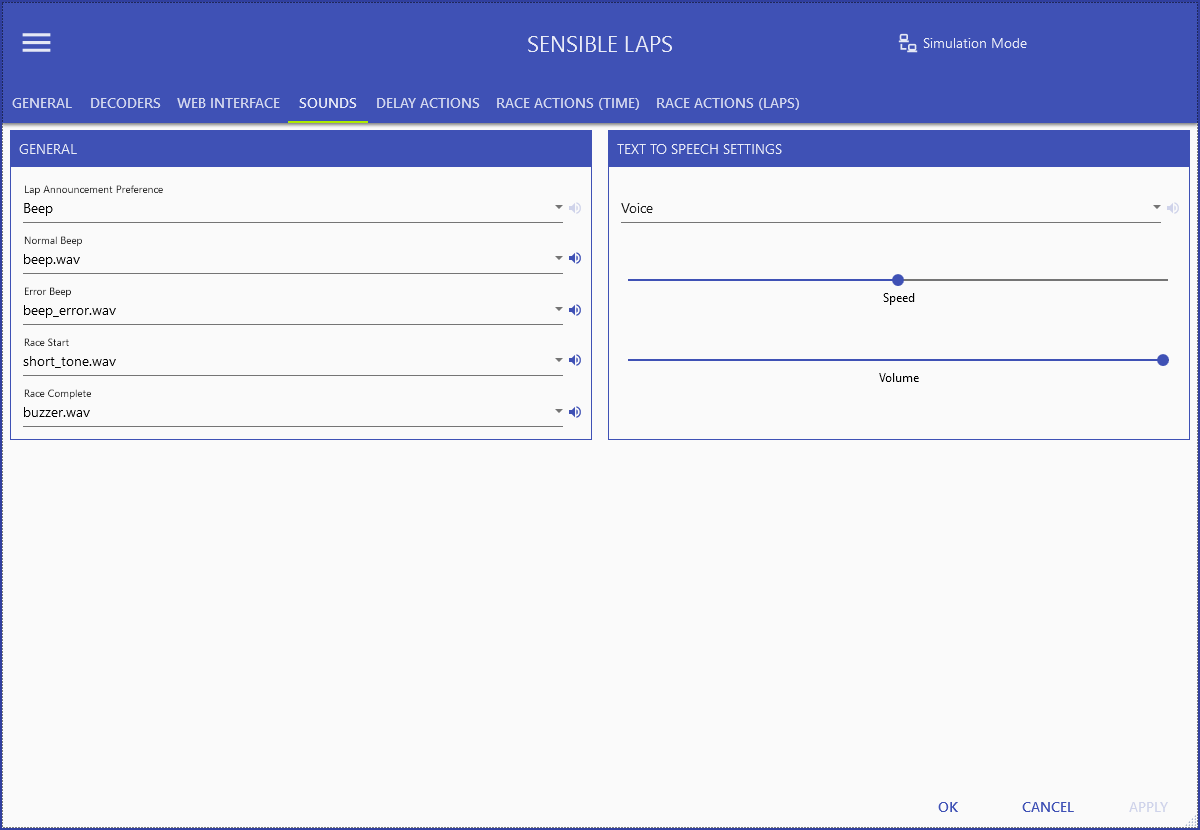
Created with the Personal Edition of HelpNDoc: Free Web Help generator