Web Interface Settings
Web Interface contains the following settings:
Enable Web Server
If Selected the web server is started (when settings applied), the current running race can be viewed on any PC or phone on the same network through a web browser.
The address is as follows:
http://<ip address of lap timing PC>:<web server port>
Where <ip address of lap timing PC> is replaced with the IP address of the pc running sensible laps and <web server port> is replaced with the port specified in the Web Server Port setting.
Show Lap Chart on Web Race View
If enabled, a lap chart is displayed on the web view.
Web Server Port
The port used to listen for web requests. change this if the web server won't start due to a port conflict with another application.
Links to web view
Some quick links to web views
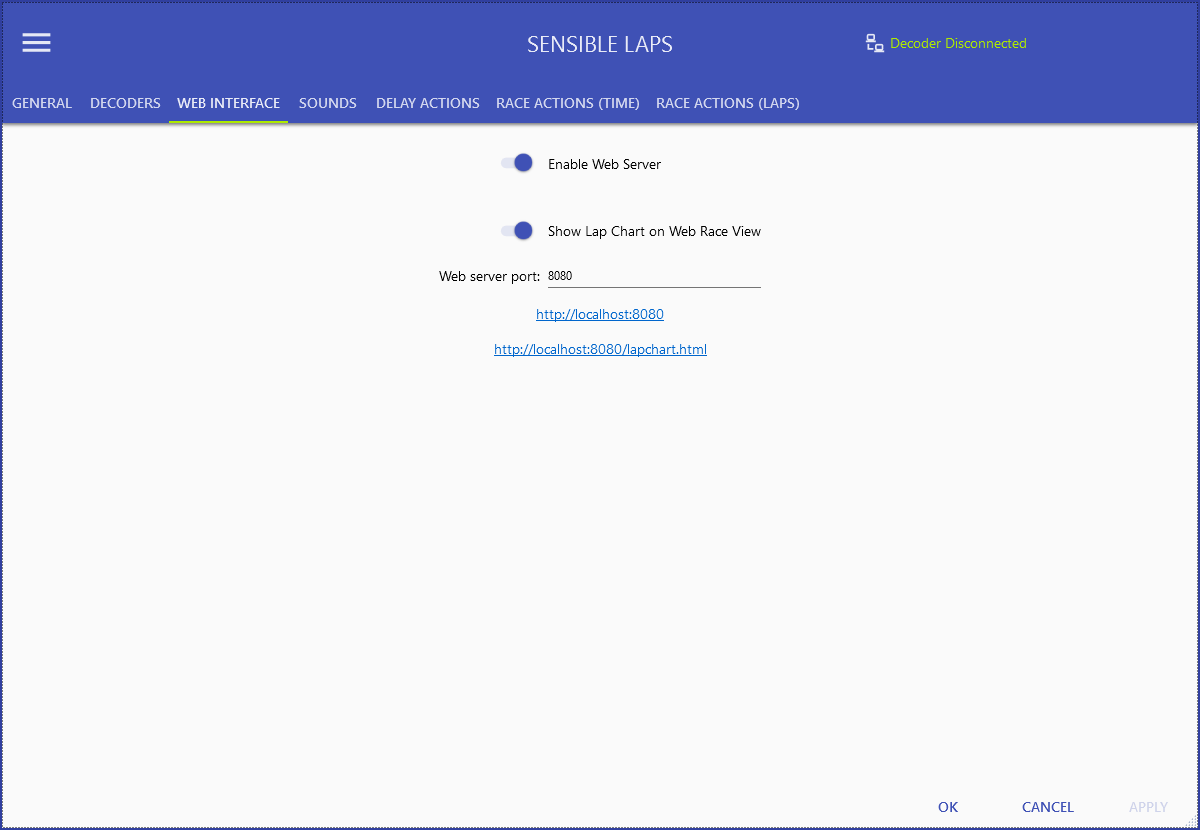
Created with the Personal Edition of HelpNDoc: Full-featured EPub generator