Simulation Mode
Simulation mode allows the software to be tested without the use of a decoder.
Simulation mode is enabled in General Settings.
When enabled, a new menu item is turned on aloowing a control window to be opened.
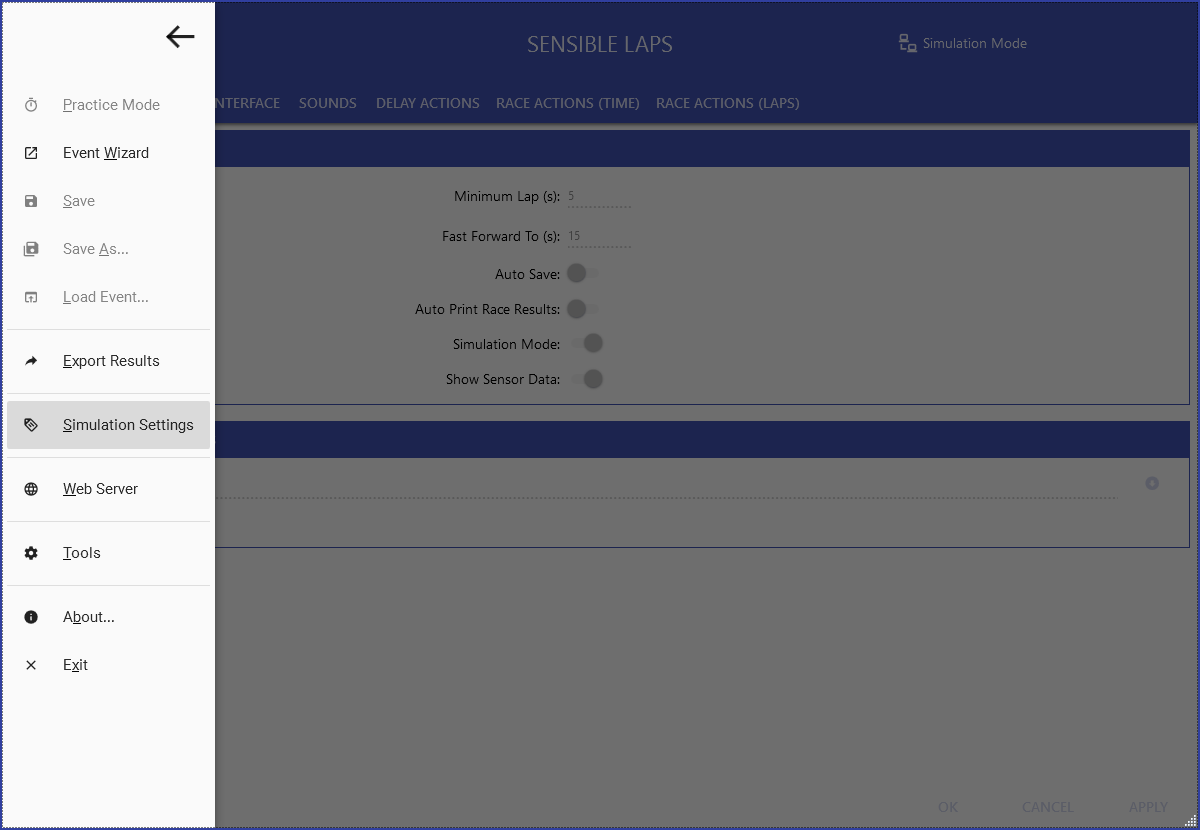
Simulation control window:
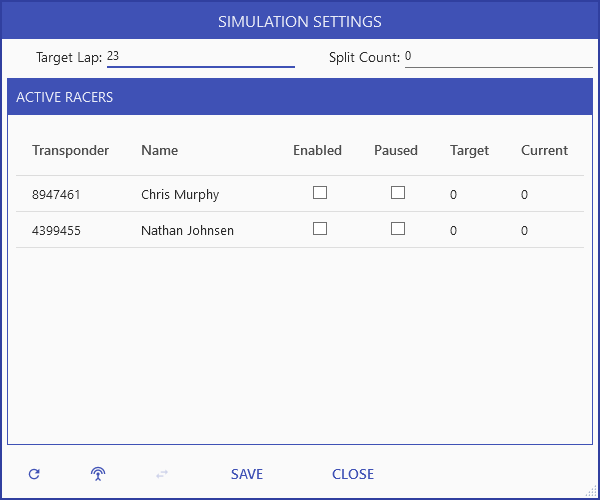
The currently simulated contestants will appear in this dialog.
The contestants are automatically updated based on the current race.
If simulating practice, random entries are taken from the list of known previous contestants. New contestants can be added with the "Add Random Transponder" button  .
.
The dialogue allows the target simulated lap time to be set and the number of split sectors (virtual decoders) to be set.
Note: If the target time is too close to the minimum lap time set in General Settings, no laps will be counted.
During a race a contestant can be paused to simulate a crash.
A selected contestant can have their transponder switched with another of their transponders (from the previous contestants list) to simulate an incorrect transponder  .
.
Created with the Personal Edition of HelpNDoc: Free EPub producer